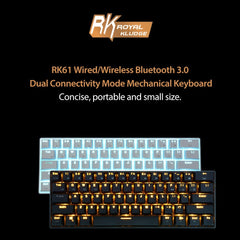Features:
-
Bluetooth matching mode: Click FN+P to start Bluetooth matching mode,
-
backlit will stop flickering when the matching is ok;
- Wired/Bluetooth mode change: Click FN+Tab to change into wired or bluetooth mood;
- Brightness control easily: Click FN+rdquo+rdquoto increase the brightness, click FN+rdquo-rdquoto decrease the brightness;
- Smart power saving mode: RK61 will turn into sleep mode if no operation on keyboard for 3 minute.
- Smart wake up mode: You can press any keys to wake up RK61.
- Input ldquo?rdquo, pls press Fn+Shift+?